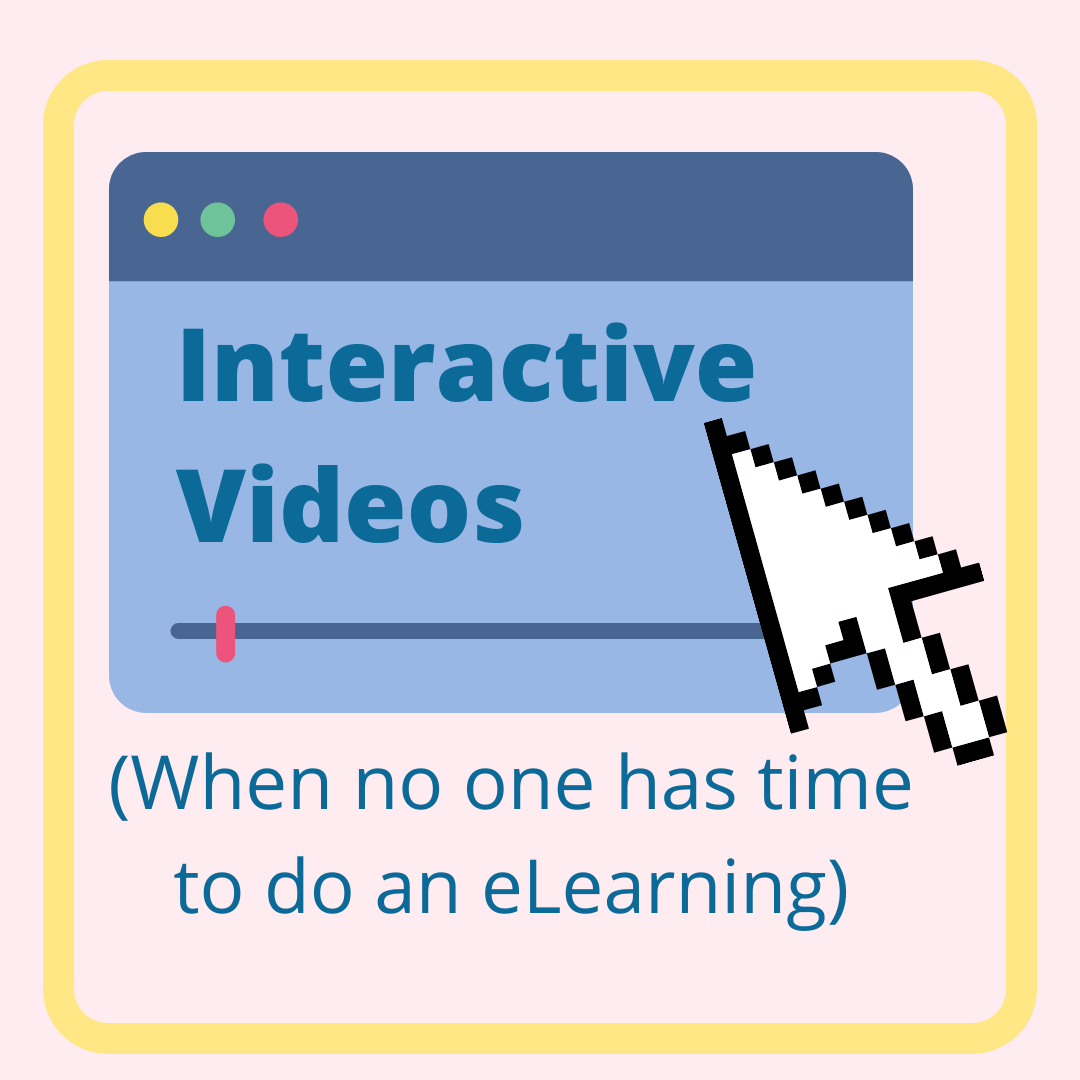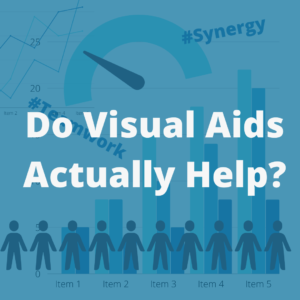I was assigned a project, catering to our C-suite and Director-level employees, on how to use Monday.com. Watch this video below for a breakdown of how I decided to design this training!
The Problem
While Monday.com hosts their own training on their website, it’s all very generic, covering topics such as “here’s how a Board works,” “how to share,” etc. I was commissioned to design Monday.com training specifically for our company, for project managers who come in and interact with existing Monday.com project trackers.
Because these employees are at the highest level of the company, they do not believe they have time to go through the foundations of Monday, nor is anyone going to hold them accountable for completing those foundational modules. These employees needed training that catered to their specific questions within our company. They also needed the training delivered in the shortest amount of time possible, and the training itself needed to seem like a light lift, so that the employees actually interfaced with it rather than skipping through it, procrastinating on it, or assigning it to an employee below them.
The Solution
The most in-depth method for teaching a software interface is an eLearning- this type of training can provide walk-throughs, and ask questions at the exact stumbling locations most learners will have issues with. However, the “marketability” of an eLearning is a hard sell for someone at the top of the corporate ladder. Ask someone who’s that busy to make time for a 15-minute eLearning and, well… Let’s just say I wasn’t optimistic. Especially as this group had already been prescribed Monday’s video content and still needed bespoke learning material.
A short video is an easy thing to click on- the longest of these videos is 5 minutes and 33 seconds. But I channeled my experience using instructional videos here. I’m an impatient person- it’s easier for me to scan through a web page using CTRL + F than it is to sit still and watch an entire video. I’m more likely to click on something and drag the slider to where I think I need to be, before watching only that section. YouTube has figured this out and encourages their content creators to build these sections – known as chapters – into their videos.
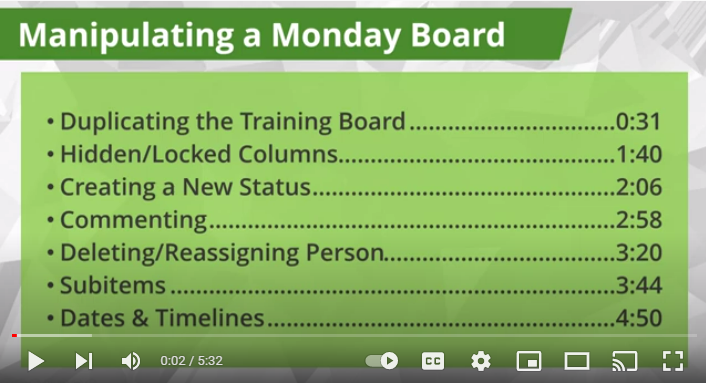
The Timestamps
The timestamp slide is the solution here- this is the first thing that displays when the video plays. It allows learners to scan for what they want to know, and drag the video slider to the content they want to view. If you watch the video itself, you’ll see that each of these sections has a corresponding lower third that floats in and out of the video, enabling learners to scan the content even more easily (note: as these videos were not originally hosted on YouTube, I was not able to make use of its native timestamp/chapter abilities).
The “Pause” Sections
So, I may have tricked my learners just a little bit (don’t tell them, okay?). Yes, these videos have a short run time. However, each of these videos asks for learner participation. The videos prompt learners to pause the instructions and build out their own examples, or pause and look through the Monday screen for an answer before resuming. I called this “Dora the Explorer” training because well…. That’s the format of the beloved kids’ television show. Small pauses, a request for learner participation that doesn’t halt the flow of the show.
If you’re noticing that this format is a bit passive, you’re right! They do not stop if the learner does not participate. These videos are designed to move forward quickly and provide learners with the answers. After all, the audience expects a quick answer to their problem. But, in building in these pause screens, and asking learners to stop and build out their test Boards, we’re prompting them to take the time out to build and play in a safe environment. Maybe they’ll even come back to the video later and continue to build their “test” Board, even though they only came to see how the Comments section works.
The Results – TBA
I’m leaving this section here because I hope to gather quantitative data that speaks to how well these videos performed. Anecdotally, the stakeholders who commissioned this project were pleased with my problem-solving, but we all know that how much a learner likes a training does not speak to its effectiveness.
What do you think the outcome of this training project will be? Leave a comment on my YouTube video or come find me on LinkedIn to talk about it!