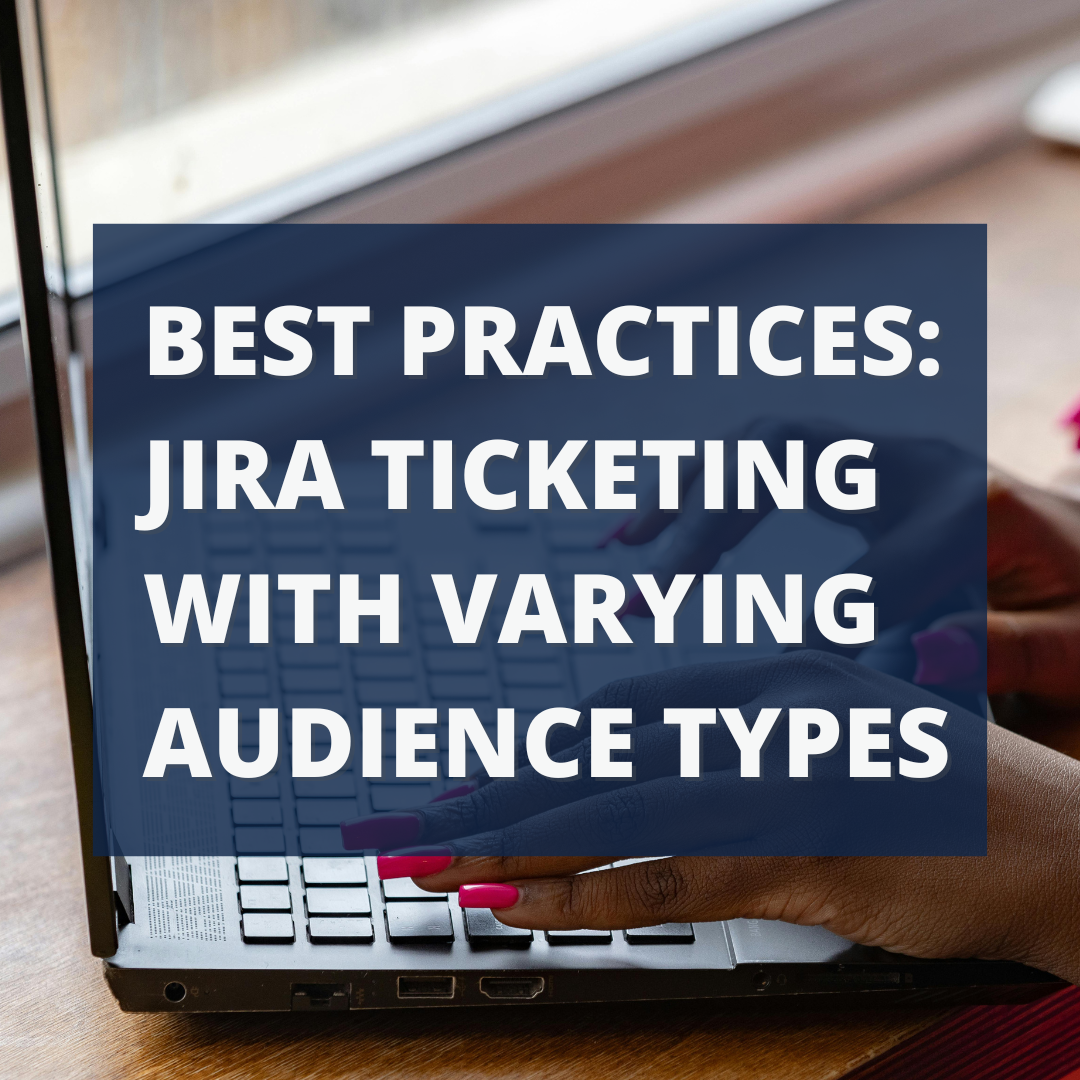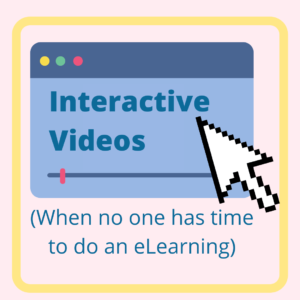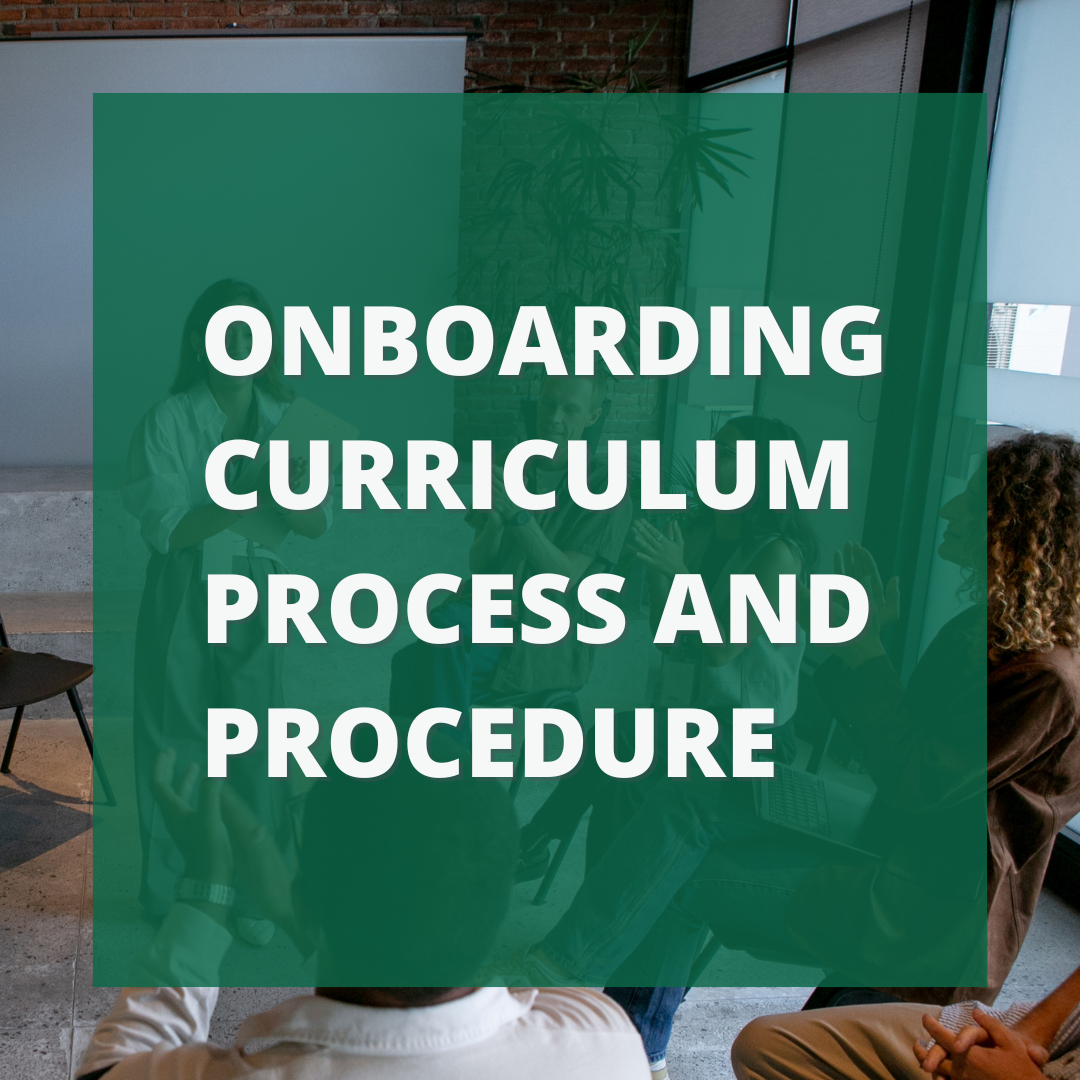I’ve opted to include this piece in my portfolio because it demonstrates a comprehensive skill set, from audience analysis to engaging content creation and effective use of instructional design tools. It showcases my ability to overcome challenges, tailor solutions to diverse audiences, and create impactful eLearning experiences.
The initial request centered around developing a “best practices” eLearning module for Jira. Upon seeking examples and project leader preferences, I discovered that we had a broad audience for this training. It encompassed the IT department and portions of HR which were currently utilizing Jira, with plans for company-wide implementation in the coming year.
While the presumed familiarity of the audience with Jira was at a basic level, the absence of tracking for the prerequisite course and the impending expansion of the audience compelled me to refrain from assuming a universal baseline knowledge. To address this, I incorporated a gentle reminder to review introductory materials and integrated knowledge-check questions. Learners were directed to a review session if they answered a question incorrectly, ensuring a solid grasp of Jira terminology. See screenshots below:
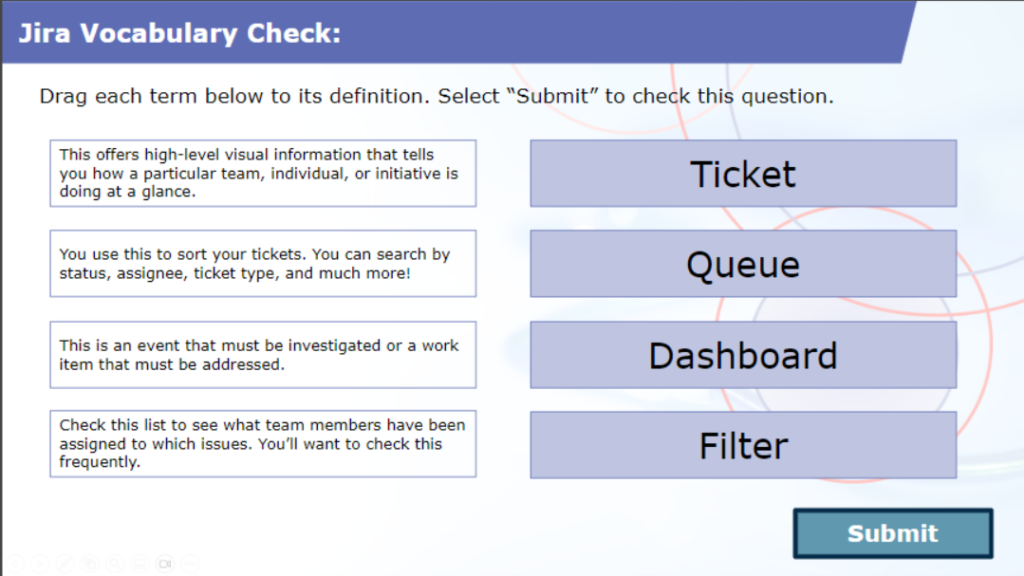
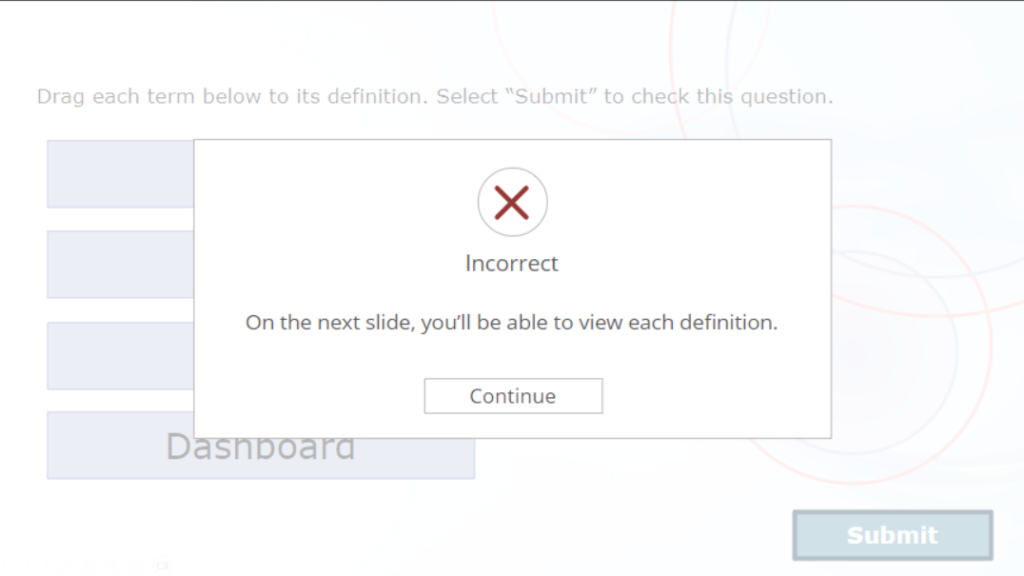
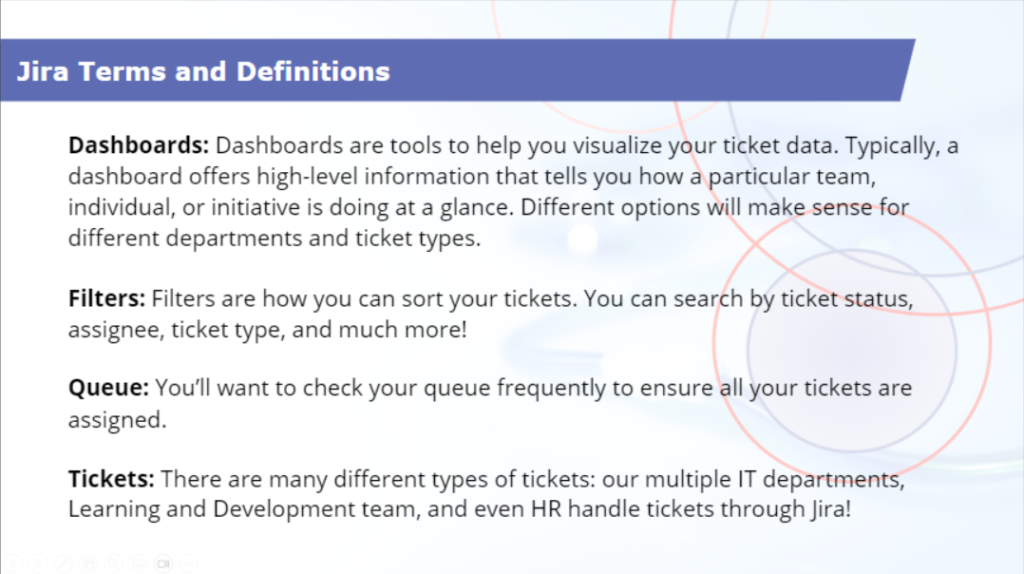
Consistent with my instructional approach, I aimed to demonstrate the WIIFM (What’s In It For Me?) aspect to learners upfront. To underscore the importance of best practices, I introduced two managers, Jordan and Melinda, who navigated Jordan’s ticketing queue, showcasing three scenarios:
- A well-notated ticket, promptly resolved.
- A poorly notated ticket, requiring extra time for resolution.
- An undocumented ticket with the potential to lead to a disciplinary action due to a misunderstanding.
By presenting the third example with empathy rather than adopting a punitive tone, I aimed to align learners with the significance of proper ticket notation and the need for improved processes. The subsequent segment focused on highlighting learning objectives—enhanced documentation, communication, and resource organization. These were outlined in a prior slide, so we touched on them again with practical examples. Learners could interactively explore each term with corresponding examples. See screenshots below:
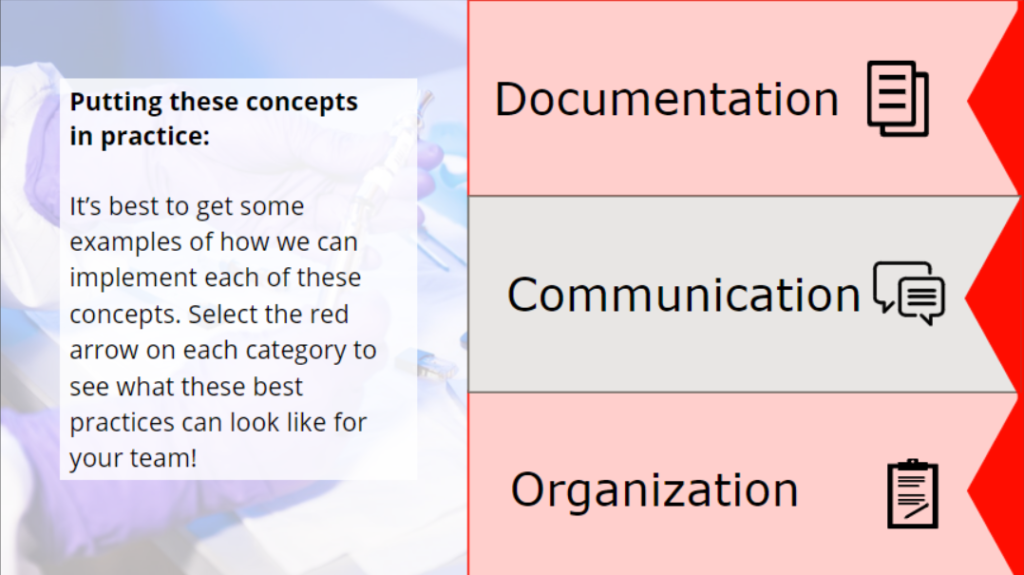
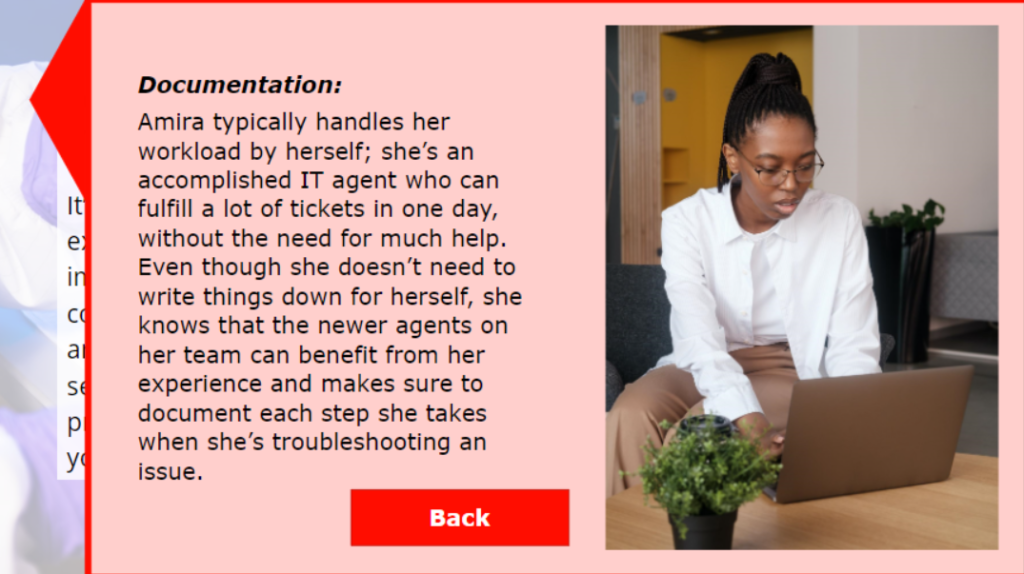
Given the role-dependent nature of Jira usage, the practical tips provided were heavily informed by SME anecdotes and examples. In the final video, Jordan and Melinda sifted through dashboards and tickets, deriving personalized best practices. Noteworthy points in this section include the utilization of Vyond and Camtasia for video creation. While Camtasia’s intuitive features are leveraged for screen captures, Vyond, despite its limitations, proved valuable for creating efficient footage, particularly for a small team without extensive resources.
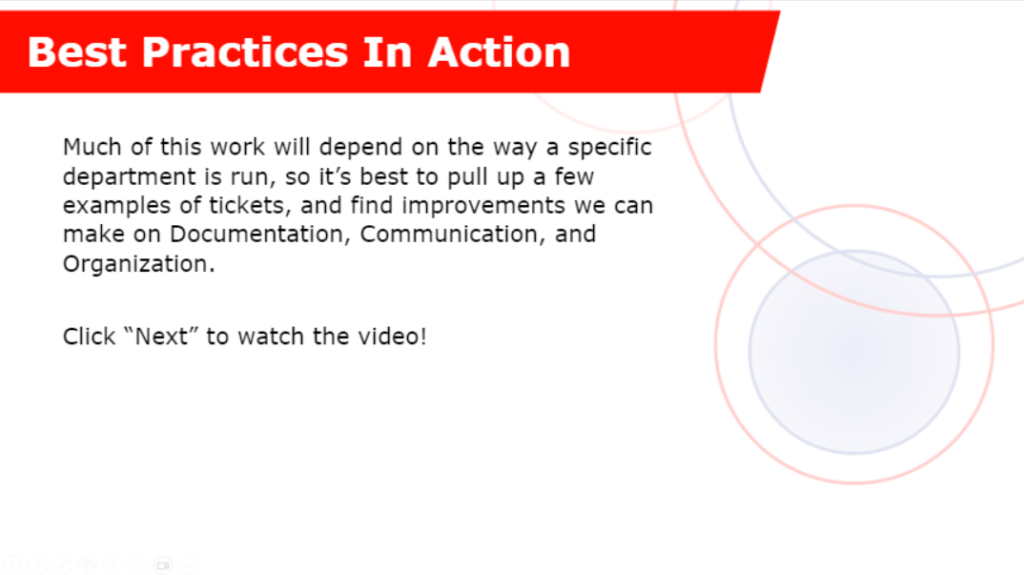

This strategic blend of tools facilitated the delivery of comprehensive and engaging training content, ensuring efficient knowledge transfer within the constraints of time and resources.
A few more notes on the videos:
- Video captions and dashboard footage were created with Camtasia.
- Because of my complaints with Vyond’s narration abilities in 2023, I’ve elected to delete the narration from each slide. However, the original eLearning does include spoken narration of each slide. It is simple to insert audio through Storyline.
- There was a “Phase II” iteration planned for this eLearning which would have included branching scenarios that required critical thinking, rather than simply giving learners examples.
To download the scrubbed web version of this training, click the button below.