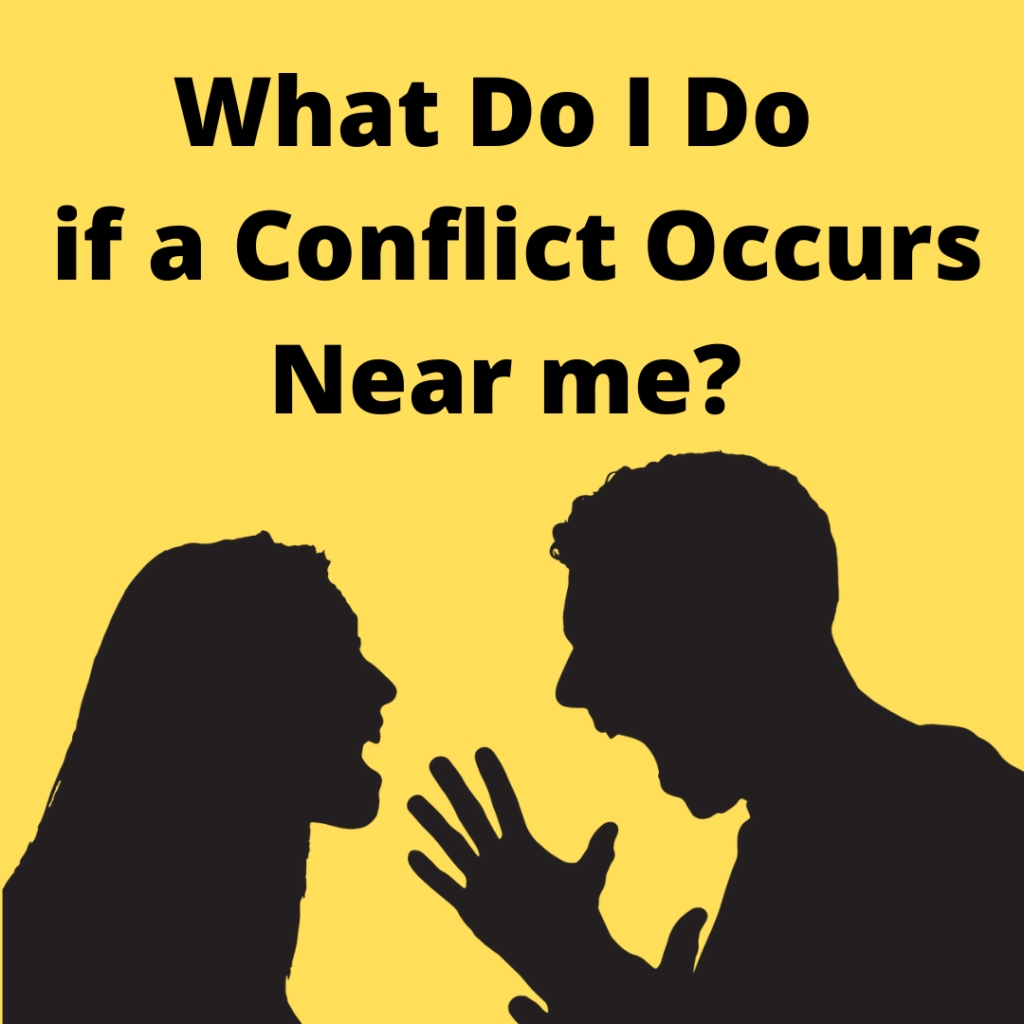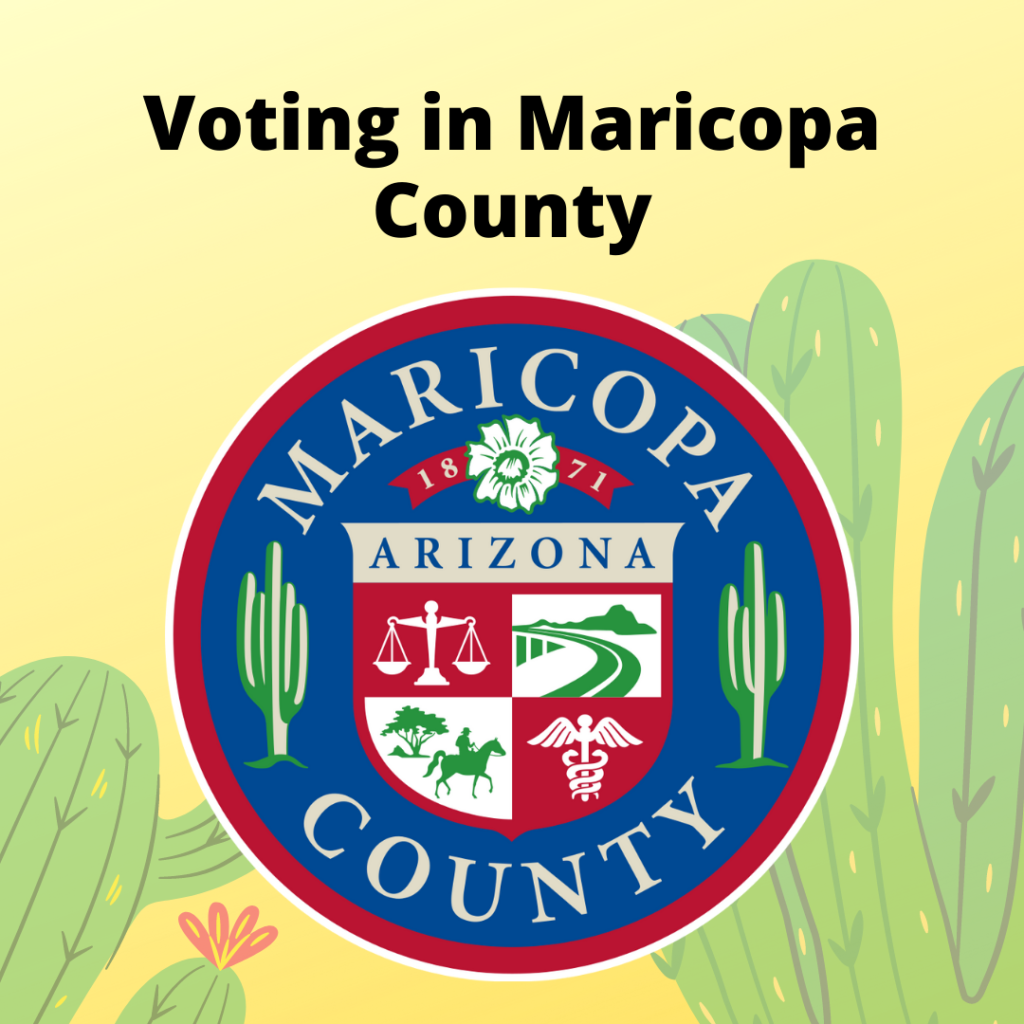These are infographics I’ve created for the various companies and volunteer organizations I’ve worked with. Clicking the image will open the full PDF.
Explanations
There are a few principles that guided my decision-making process on these infographics. I’ll elaborate my priorities below.
On-the-Job Assistance
In a perfect world, I believe learners should always have a way to access information they receive in a training event after the fact. However, many organizations lack the time or resources to create those job aids, which means information will get passed along in a two-hour video call, without much of a way to reference it for later. With this in mind, I created the resources for the Election Defenders. The information here was taken from a video call I recorded, and copied down. I then condensed the information into square images, making them shareable on social media, and packed the chain of images into a PDF so that learners could easily download and scroll through these tips on their phones. In a high-pressure situation like monitoring an election line and resolving conflict, learners needed a concrete set of steps they could refer to in an easy way, instead of trying to recall these tips from memory.
Social Media graphics/Tools
You may also notice that the majority of these PDFs are comprised of square slides- the format is so that their information can be easily shared, downloaded, and posted to social media. Often volunteer organizations want to share information with their general audiences, as well as via email with their workforce/volunteer base/potential adopters.