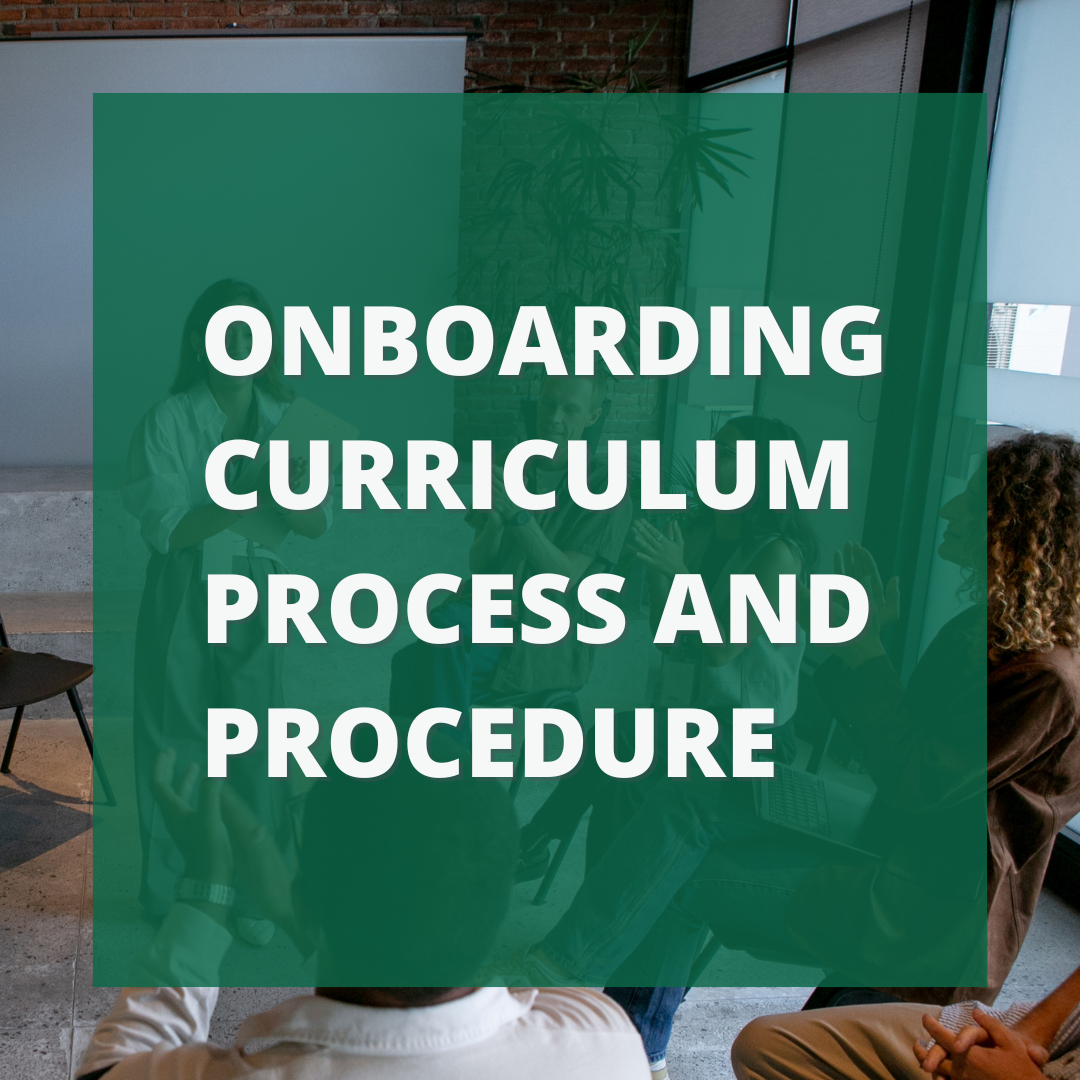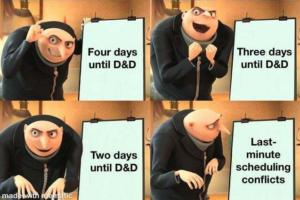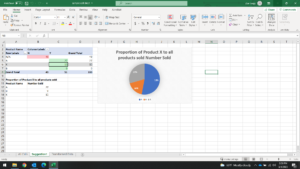Fall is here, which means in Arizona that it’s a balmy 75 degrees, and I can finally go on walks again. As I’ve hiked around the urban wilderness, I’ve come across a number of weather-worn shortcuts across the various fields, forest floors, and office lawns I’ve crossed. These are known by the rather fae term Desire Paths.
A Desire Path, as Wikipedia defines it, is “a path created as a consequence of erosion caused by human or animal foot traffic. The path usually represents the shortest or most easily navigated route between an origin and destination.” The Reddit thread r/DesirePath has a lot of really wonderful examples of what these look like.

As soon as I came across the term, a distinct ping in my L&D brain went off. Instructional Designers are familiar with the human tendency to take shortcuts. It is a knowledge that can be wielded to great advantage, and must ALWAYS be kept in mind as we design a learning module. I learned my lesson about anticipating learners’ affinity for shortcuts after I launched my first eLearning project and wondered why it was only taking about five minutes to navigate a twenty-minute course… And then I realized I didn’t lock down my slide progression! Whoops.
The human brain will find a way to accomplish its goals in the most efficient timespan possible. This is why I don’t disparage the learners who skipped through the course- of course they did, because they could! It’s how our brains have evolved to work. And when keeping this in mind while designing with purpose, it can lead to some really clever features when we build a learning product. For instance, I knew when I designed my course on Writing Case Notes that learners will try to move through a call as quickly as possible. They will do the same for my eLearning. So, I was able to build in a branching scenario with a customer which allowed learners to skip through or breeze over certain parts of the conversation… But of course, at the end of the scenario, that missing information was revealed, and learners had to begin their troubleshooting process all over again. I was able to count on my learners’ pathways through the eLearning and build this tendency into the course as a teachable moment, rather than view it as an obstacle to get around.
This need for easy, instant information is also why, when I’m creating a fully-developed ILT or eLearning, I also make sure there are job aids readily available. A learner may have gone through your “road” of an eLearning or ILT, but they shouldn’t be expected to retain all that info. A supplemental job aid can be the quick shortcut to that information when the employee returns to their desk. When possible (usually for auxiliary training, like career development modules), I also try to allow learners to choose what format of training they receive. For some learners, a job aid reminding them of best practices is good enough. Other learners who want to ask a lot of questions may choose an ILT.
As Austin Knight says, “If your users are naturally using your product a certain way and your design isn’t optimized for that, observe their behaviors and begin to adapt the design to meet their needs.” Analyzing where your learners will create their own pathways in your learning product will help strengthen your training’s outcomes.